
Switch It! Routine
Watch Julia, Sam, and their dad, Daniel, practice their family’s Switch It! Strategy, to transition out of screen time.
Transitions — like putting media and devices away — can be tough to manage. For little ones, screen time is exciting, so it’s no surprise that they may have big feelings when it needs to stop. This gets easier as they grow, but it takes practice.
But there are things you can do to help make putting down or stepping away from the screen a little less intense.
A familiar routine can help, like the one in this video in which Julia, Sam, and their dad, Daniel, practice their family’s Switch It! strategy. Watch the video together with your child and then read through the steps below. Practice them together. Adding motions — clapping your hands or stomping your feet, giving a big stretch, and a little jump when it’s time to switch — can make these steps really stick!
Stop
Recognize the signs (whether in your body, because a timer has gone off, or simply that it’s time for something else) that it’s time to take a screen break. (hold up a hand)
Stretch
Stand up and give a whole-body stretch — don’t forget your eyes, face, and neck (scrunch up your face tightly, and then relax it; slowly roll your head around to stretch your neck). (raise your arms high)
Switch
Get curious about your next activity. Ask, “What comes next?” (do a little jump)
Later, you might print this page and display it somewhere (next to the TV, perhaps) where you can see it… and keep practicing.
And… Make a Plan!
The “Switch It” strategy above can be useful when it’s time to step away from the screen, but it’s great to make a plan before using media and technology. Try these steps and notice if sticking to them makes the “Switch It” strategy go more smoothly.
- Together, decide what your child will be doing (playing a game, watching a video, and so on).
- Agree on the amount of time your child will be using the screen.
- Set a timer (use a built-in timer on the device that signals when time is up, or just set your own timer).
- Plan what’s going to happen next.

C is for Choices
Elmo and Louie make choices on how and when to use technology as a family.

Brené Brown and Elmo: Navigating Feelings in a Digital World
Elmo and his friend Brené Brown talk about digital well-being!

We’re Connected
Watch this video to discover habits to support digital well-being for families.
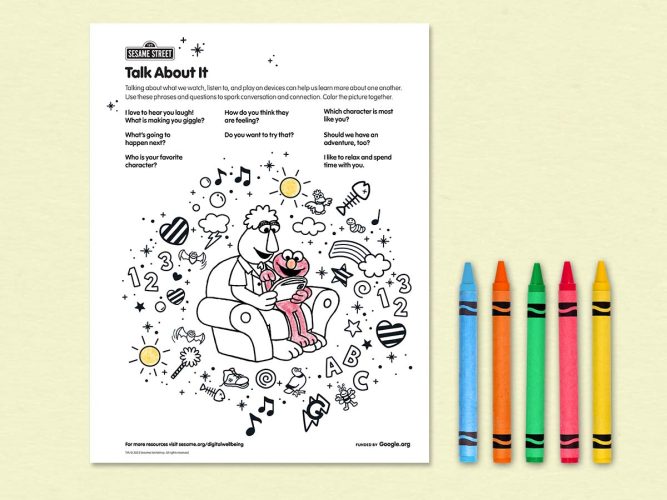
Talk... and Color! Adult-child Coloring Page
An activity with tools, tips, and playful ideas to empower families to foster digital well-being and develop healthy habits related to media and technology.

Habits for Family Well-Being in a Digital Age
This online course equips providers to support families and young children with digital well-being strategies and engaging content to foster safe, connected, and enriching media experiences—both online and offline!

Understanding Digital Well-Being: A Guide for Parents & Caregivers
Digital well-being is about understanding and making choices about media as a part of family life, in order to learn, play, connect, relax, and feel closer to one another.

Unplugged: Creating Device-Free Family Moments
When children and grown-ups spend time together, especially without media, children benefit in so many ways. Explore these tips to nurture meaningful moments and support digital well-being in your family.
